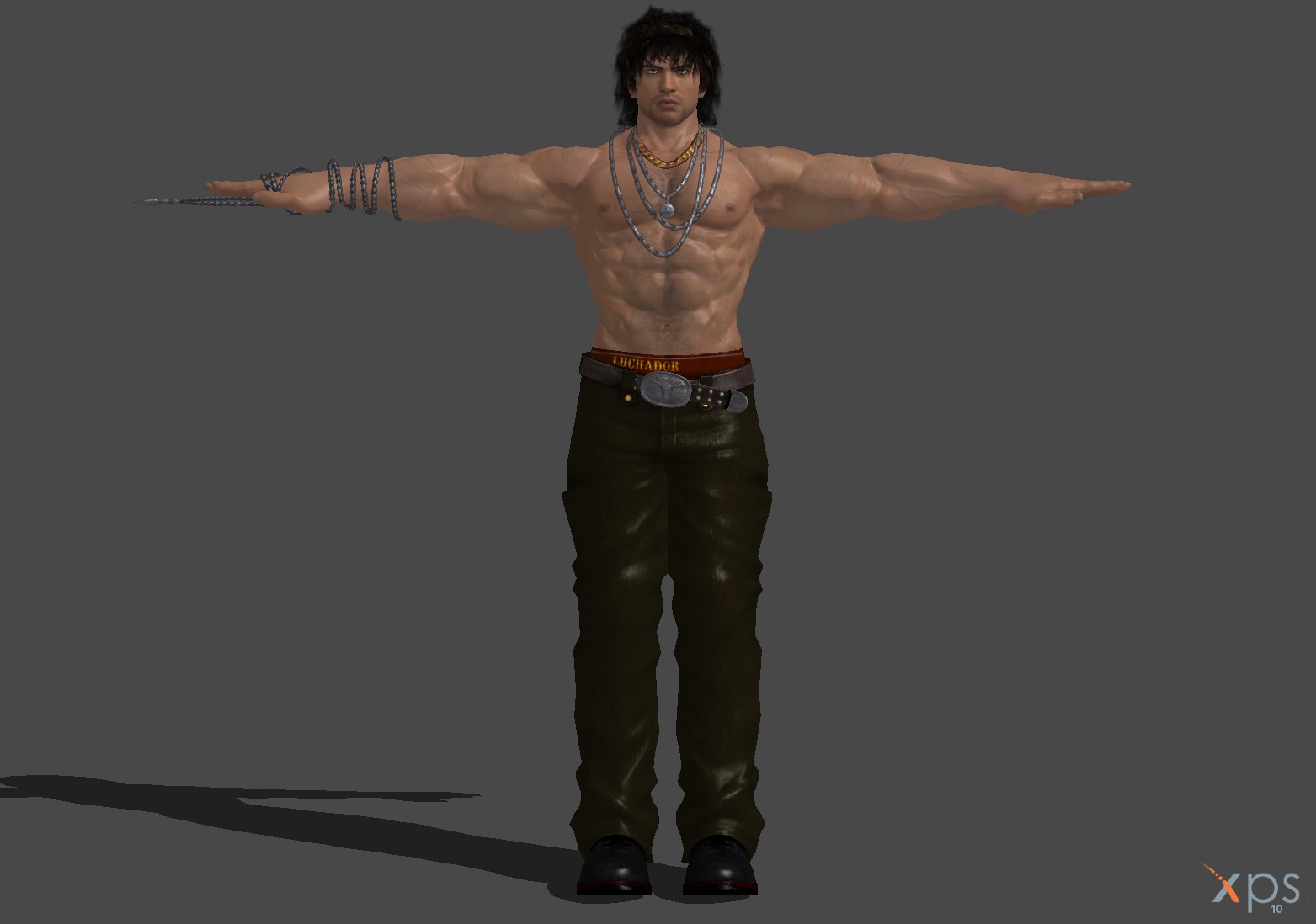1-Open 3DS MAX if you have it.
2-Download this script right here : http://xo-bahamut-ox.deviantart.com/jou ... -356357038
NOTE : that is the newest updated script of Mariokartn64
3-then put that script in an easy Output In your Desktop for an easy access.
3-Go back to 3ds max.
4- go to MaxScript > Run Script > Browse for that XPS/XNA script and open it.
5- You will see 2 buttons, one is Import and one is Export, now you are going to click on Import.
6-Browse for your XPS/XNA model (must be in Generic_Item.Mesh.ASCII for the model to be imported to 3ds max)
7-Phew...now this in 3D called Base Model, the model that you're going to make Meshmods for, it dosen't matter it could be with clothes or without clothes the meshmods are still gonna work, so now things are going to get very hard in PART 2 so its gonna be a long tutorial
Results: