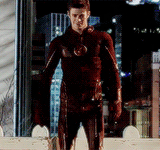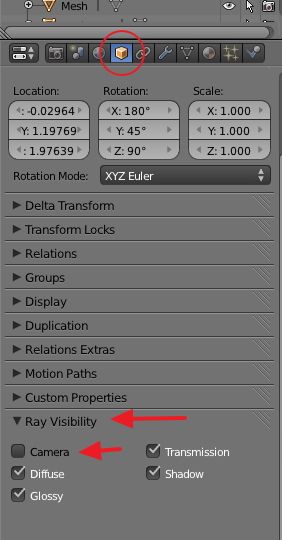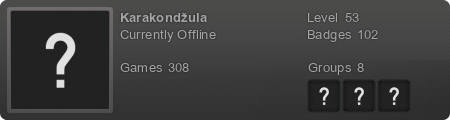good? that looks great! awesome work, dazzy!

mmm if youre using 2.65, it renders in panels, kinda like the old blender internal, right? (it picks one section and render it until it finishes before moving to another.)
if thats the case, 250-500 samples should be good. you can add more if your pc can handle it... like if youre using i7 processor or nvidia gpu.
the light in cycles bounce realistically. you can use that to your advantage. try adding a plane mesh underneath the models foot. then duplicate it (Shift+D) , and place the duplicate above the models head

if you dont want the mesh to appear in your render, you can hide it while retaining its values and all. select the object you wanna hide, go to object tab, under ray visibility uncheck the box labelled "Camera" as shown here:
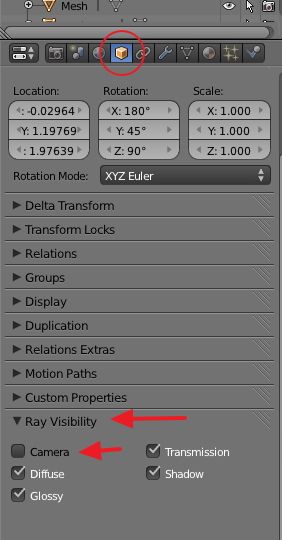
other than that, dont forget to go to Render tab, and under Light Path, tick the box labelled "No Caustics". it might make your render a tiny bit darker, but it will reduce the noises and grains