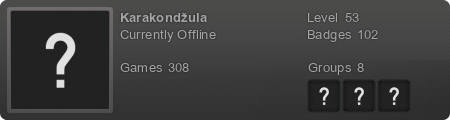I'm asking mostly in regard to navigation & interfaces. All my recently acquired knowledge in Blender obviously does not carry over so easily,
3dsmax General Questions / Info
Moderators: ObscureMemories, Runa, Love2Raid
-
ProtocolX27
- Porter
- Posts: 3518
- Joined: Mon Nov 26, 2012 12:13 pm
- Custom Rank: Skynet Status
- Location: Cyberspace
- Contact:
3dsmax General Questions / Info
Does anyone have any particular references that they find helpful for 3dsmax? (above the typical answer of Google 
I'm asking mostly in regard to navigation & interfaces. All my recently acquired knowledge in Blender obviously does not carry over so easily,
I'm asking mostly in regard to navigation & interfaces. All my recently acquired knowledge in Blender obviously does not carry over so easily,
Re: 3dsmax General Questions / Info
I have learned everything I know of Max from YouTube tutorials, or by myself. I do have an old tutorial on TRF though... Which version do you have? If it's 2011,12 or 13 you should change the material editor back to the old one. You'll do it by pressing 'M' to bring it up, then the first tab on the top of the pop-up will be 'Mode' then choose classic. The names might not be accurate since I don't really use the newer versions.
Clicky
Clicky
-
ProtocolX27
- Porter
- Posts: 3518
- Joined: Mon Nov 26, 2012 12:13 pm
- Custom Rank: Skynet Status
- Location: Cyberspace
- Contact:
Re: 3dsmax General Questions / Info
Thanks,  I'm using 2010, so I think it has the method setup as default. When I was randomly clicking keys to find commands I noticed the Material editor popped up. Sadly, the only thing I remember,
I'm using 2010, so I think it has the method setup as default. When I was randomly clicking keys to find commands I noticed the Material editor popped up. Sadly, the only thing I remember, 
-
RoxasKennedy
- Porter
- Posts: 6322
- Joined: Mon Aug 20, 2012 12:57 pm
- Custom Rank: ßâÜ(ÔòÑ´╣ÅÔòÑßâÜ)
- Location: A house
Re: 3dsmax General Questions / Info
Can someone tell me the best method to convert scenery in a format that can be opened by Blender and that it has all the textures applied correctly? 
Re: 3dsmax General Questions / Info
If all the textures are just diffuse ones then .obj will do just fine. At least it worked for me.
Re: 3dsmax General Questions / Info
Like Ventrue says, save it on .obj  it perfectly works if the textures are applied.
it perfectly works if the textures are applied.
About the material editor, press M key and it should just appear. I have 3DS Max 2011, but this should work in previous version as well I think. You can also simply drag the textures from folders to the program (when you are in Material Editor).
About the material editor, press M key and it should just appear. I have 3DS Max 2011, but this should work in previous version as well I think. You can also simply drag the textures from folders to the program (when you are in Material Editor).
-
ProtocolX27
- Porter
- Posts: 3518
- Joined: Mon Nov 26, 2012 12:13 pm
- Custom Rank: Skynet Status
- Location: Cyberspace
- Contact:
Re: 3dsmax General Questions / Info
Anyone know Hot keys for stuff like Move, Scale, Rotate, etc? I'm dependent on those in Blender,  and I just finally remembered those are pop up menu driven from what found in 3ds...
and I just finally remembered those are pop up menu driven from what found in 3ds...
Re: 3dsmax General Questions / Info
Move: W
Rotate: E
Scale(and cycle through scale types): R or CTRL+E
And the others:
http://forum.train2game.com/showthread. ... rtcut-Keys
Rotate: E
Scale(and cycle through scale types): R or CTRL+E
And the others:
http://forum.train2game.com/showthread. ... rtcut-Keys
-
ProtocolX27
- Porter
- Posts: 3518
- Joined: Mon Nov 26, 2012 12:13 pm
- Custom Rank: Skynet Status
- Location: Cyberspace
- Contact:
Re: 3dsmax General Questions / Info
Excellent, Thanks! 
That ought to help.
That ought to help.
- thePWA
- Porter
- Posts: 2416
- Joined: Sun Aug 19, 2012 2:27 pm
- Custom Rank: JOSHAUAGES v2.0
- Location: Earth circa 1999
- Contact:
Re: 3dsmax General Questions / Info
Is there a way to select all hidden layers in one click in max2012 Manage Layers?
Stop! Waitaminute! Fill mah cup with some liquor in it!