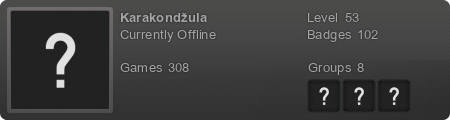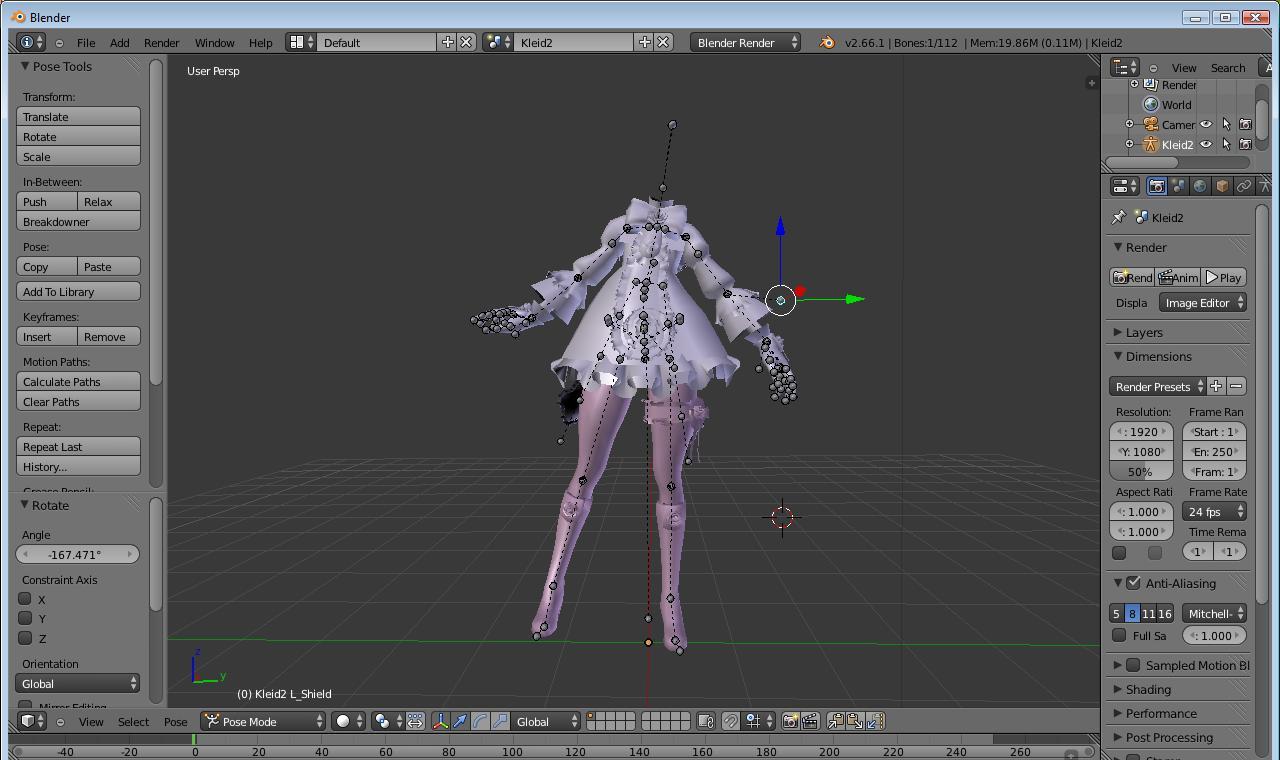My first attempt, or rather second as I extracted some AC:Brotherhood models a while ago, to contributing the XNALara community is sadly a big ?.
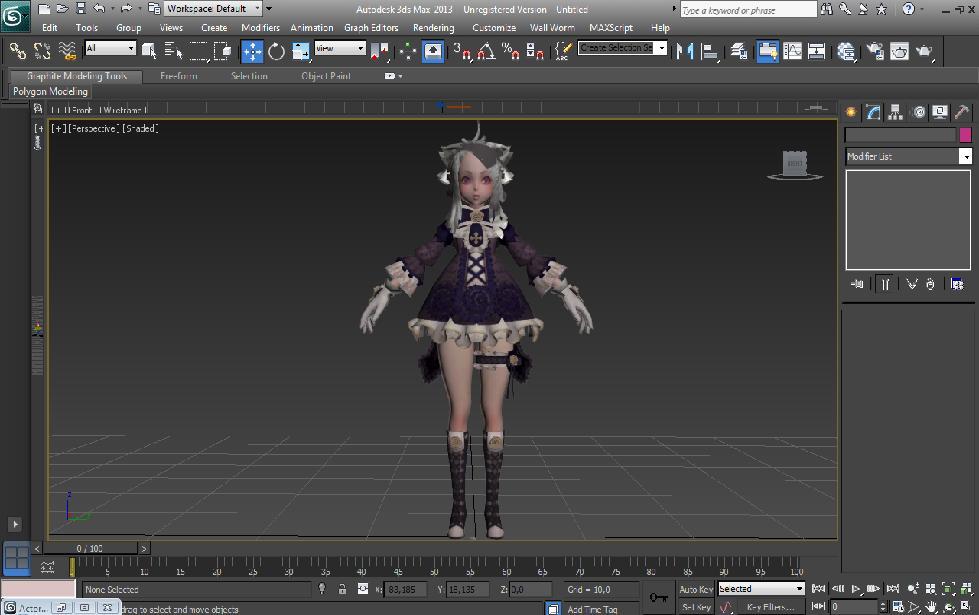
(yes, the hair texture isn't right yet)
So far I managed to extract the files via uModel and now I have the .gpk files as .psk. Importing them to 3DS Max 2013(sadly) with the ActorX is also manageable. But now I am sort of stuck.
The models are separated into several meshes (shoes, body, hands, head, hair and for some also tails). They all are boned, some even with the full structure (e.g. the shoe part also has the bones for the entire body). I tried following Someone's tutorial on TRF when it comes to importing uModel models but the problem then is that as soon as I import the parts as .smd I either get an error with the older Blender versions like 2.49b or I get them to open sometimes in 2.66a but without any bones.
Also, nothing is textured in 2.66a though the .smd is in the same folder as the textures and they are alligned in max.
My question is now, could someone write a specific tutorial for the Tera Online models so I could import some too like rexil and Runa and contribute to this great community?