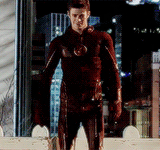Get model back from mesh.ascii?
Moderators: ObscureMemories, Runa, Love2Raid
Get model back from mesh.ascii?
Hello everyone.
I want to convert the model to obj for further purposes with blender. After exporting scene as obj, I get this:
_dropbox.com/s/1jed2bmms31lnms/ayane.jpg
So how can I get the same quality model as I've got in XPS?
I want to convert the model to obj for further purposes with blender. After exporting scene as obj, I get this:
_dropbox.com/s/1jed2bmms31lnms/ayane.jpg
So how can I get the same quality model as I've got in XPS?
ÔÇ£I have come here a stranger, lost.ÔÇØ
-
ProtocolX27
- Porter
- Posts: 3518
- Joined: Mon Nov 26, 2012 12:13 pm
- Custom Rank: Skynet Status
- Location: Cyberspace
- Contact:
Re: Get model back from mesh.ascii?
Are you looking to just edit the model, or still be able to pose it as well? Exporting as an .obj from XPS will create a static model. If you do go that route, you can choose an option to 'set smooth' if you're referring to the visual difference when it's imported.tinker123 wrote:Hello everyone.
I want to convert the model to obj for further purposes with blender. After exporting scene as obj, I get this:
_dropbox.com/s/1jed2bmms31lnms/ayane.jpg
So how can I get the same quality model as I've got in XPS?
If you still want to use the model in XPS later you can export it still to a mesh.ascii. There are imports / exporters for Blender 2.49 to work with that format.
Re: Get model back from mesh.ascii?
Yes, I set all parts of the model `smooth` then changed from `solid` to `texture`. Her texture didn't show properly, her arms got invisible, as you can see in the photo.ProtocolX27 wrote: Are you looking to just edit the model, or still be able to pose it as well? Exporting as an .obj from XPS will create a static model. If you do go that route, you can choose an option to 'set smooth' if you're referring to the visual difference when it's imported.
If you still want to use the model in XPS later you can export it still to a mesh.ascii. There are imports / exporters for Blender 2.49 to work with that format.
ÔÇ£I have come here a stranger, lost.ÔÇØ
- Dazzy
- Site Admin
- Posts: 10369
- Joined: Sat Aug 18, 2012 3:15 am
- Custom Rank: WestAllen best ship.
- Location: With Grant Gustin :ggl:
- Contact:
Re: Get model back from mesh.ascii?
Its because the skin texture is partly transparent, I can easily fix the texture for you and upload it if you want 
Re: Get model back from mesh.ascii?
Can you fix it for me, TRDaz?
Btw, it's better if you show me how to fix it myself ^^
Btw, it's better if you show me how to fix it myself ^^
ÔÇ£I have come here a stranger, lost.ÔÇØ
-
ProtocolX27
- Porter
- Posts: 3518
- Joined: Mon Nov 26, 2012 12:13 pm
- Custom Rank: Skynet Status
- Location: Cyberspace
- Contact:
Re: Get model back from mesh.ascii?
Sorry, did see the image at first since I had to copy it into another window.
Daz, I actually had this occur once when combining a mod too.
tinker, do you know how to assign UV images? I had a similar situation when a piece of a mod was referencing an image from a different file location then the rest of the project. Another couple of possible solutions are to...
1) Make all files relative... sometimes this will require toggling off textured mode and then back, or even closing the project & re-opening
or
2) Verify that the project isn't referencing texture files elsewhere that have been moved. Re-assign the UV, or even switch to a different one and then back.
Daz, I actually had this occur once when combining a mod too.
tinker, do you know how to assign UV images? I had a similar situation when a piece of a mod was referencing an image from a different file location then the rest of the project. Another couple of possible solutions are to...
1) Make all files relative... sometimes this will require toggling off textured mode and then back, or even closing the project & re-opening
or
2) Verify that the project isn't referencing texture files elsewhere that have been moved. Re-assign the UV, or even switch to a different one and then back.
- Dazzy
- Site Admin
- Posts: 10369
- Joined: Sat Aug 18, 2012 3:15 am
- Custom Rank: WestAllen best ship.
- Location: With Grant Gustin :ggl:
- Contact:
Re: Get model back from mesh.ascii?
Here is the texture: http://www.sendspace.com/file/1qowus
To do it just load the file into Photoshop, go to the channels then to the Alpha channel. Make sure the alpha channel is the one you are editing (it shows up in the image) and just paint it fully white. Save it and it will work
@Proto, its nothing to do with the UVs, it is the transparency of the texture xD
To do it just load the file into Photoshop, go to the channels then to the Alpha channel. Make sure the alpha channel is the one you are editing (it shows up in the image) and just paint it fully white. Save it and it will work
@Proto, its nothing to do with the UVs, it is the transparency of the texture xD
- Dazzy
- Site Admin
- Posts: 10369
- Joined: Sat Aug 18, 2012 3:15 am
- Custom Rank: WestAllen best ship.
- Location: With Grant Gustin :ggl:
- Contact:
Re: Get model back from mesh.ascii?
Oh and you need the face texture too, forgot about that lol, you probably can fix it from what I told you anyway 
You have to replace the textures that are already there btw, and re-import the obj
You have to replace the textures that are already there btw, and re-import the obj
Re: Get model back from mesh.ascii?
OK. I'm gonna do it. Thx Daz & Protocol 
ÔÇ£I have come here a stranger, lost.ÔÇØ
-
ProtocolX27
- Porter
- Posts: 3518
- Joined: Mon Nov 26, 2012 12:13 pm
- Custom Rank: Skynet Status
- Location: Cyberspace
- Contact:
Re: Get model back from mesh.ascii?
I know that looks like the obvious reason, but I kid you not. I merged two mesh pieces and it was nothing transparency related and I had that look happen.TRDaz wrote: @Proto, its nothing to do with the UVs, it is the transparency of the texture xD
Edit: Tinker, awesome Av choice!