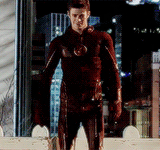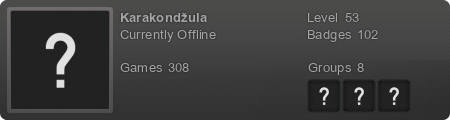random question
Moderators: ObscureMemories, Runa, Love2Raid
Re: random question
I just use mesh.ascii for everything. 
- Dazzy
- Site Admin
- Posts: 10369
- Joined: Sat Aug 18, 2012 3:15 am
- Custom Rank: WestAllen best ship.
- Location: With Grant Gustin :ggl:
- Contact:
Re: random question
http://i46.tinypic.com/28akieg.pngProtocolX27 wrote: I have one in a similar vein.... I've imported .obj objects but apparently I don't know how to correctly create a UV Wrap / Material / Texture from scratch...
Every time I attempt to export to mesh.ascii I get "Skipping texture 'xyz' (No UV Mapping)
I go the Texture editor, create a new texture, load the correct .tga file and check the UV / Image editor & select the correct image. In Blender everything looks correct... overlooked setting?
Do this for every material used
-
ProtocolX27
- Porter
- Posts: 3518
- Joined: Mon Nov 26, 2012 12:13 pm
- Custom Rank: Skynet Status
- Location: Cyberspace
- Contact:
Re: random question
Killer!TRDaz wrote:http://i46.tinypic.com/28akieg.pngProtocolX27 wrote: I have one in a similar vein.... I've imported .obj objects but apparently I don't know how to correctly create a UV Wrap / Material / Texture from scratch...
Every time I attempt to export to mesh.ascii I get "Skipping texture 'xyz' (No UV Mapping)
I go the Texture editor, create a new texture, load the correct .tga file and check the UV / Image editor & select the correct image. In Blender everything looks correct... overlooked setting?
Do this for every material used
I figured it was something simple that I didn't know how to do. Thanks
Re: random question
I actually exported it as .mesh.ascii at first... but yeah, when I loaded it in XNALara all the objects came into the same place as in original O_oLove2Raid wrote:I just use mesh.ascii for everything.
Thanks Daz, gonna try that!
EDIT: It was already set like that! D:
EDIT2: Okay, I found the problem. Everything was renamed right... except the materials!
 Loading the enviroment back in Max I noticed the submaterials shared the same name (such as "material 0", like many UE static meshes) and for this reason they continued to show the same texture.
Loading the enviroment back in Max I noticed the submaterials shared the same name (such as "material 0", like many UE static meshes) and for this reason they continued to show the same texture.Re: random question
That's weird! I only use mesh.ascii because I don't have a clue about how to work with .obj 

Good to hear that the problem got solved!

Good to hear that the problem got solved!
Re: random question
I was quite surprise too! Usually I port enviroments as .obj files because when they are heavy the exportation in mesh.ascii tends to be infinite XD but if they are pretty small like this one I have no problems. The only issue I got this time was that the objects automatically went back to their original position... so the furnishes appeared like a crappy pile 
Re: random question
Random question: what do you guys use to bake missing normal maps? Crazybump expired and the reg key crack is not working for me, same for Run As Date. I have the Nvidia DDS plugin for Photoshop, which I often use for hair and minor things. But for bodies... meh, I need a very decent normal map and I don't know how to create it :\
-
RoxasKennedy
- Porter
- Posts: 6322
- Joined: Mon Aug 20, 2012 12:57 pm
- Custom Rank: ßâÜ(ÔòÑ´╣ÅÔòÑßâÜ)
- Location: A house
Re: random question
Crofty made a really good tutorial on that over TRF, but basically you need Blender.
If you don't find it, I will write the instructions here.
Plus, there exist Trail Resetters for CrazyBump
If you don't find it, I will write the instructions here.
Plus, there exist Trail Resetters for CrazyBump
Re: random question
The trial reset is that reg key I mentioned that doesn't workRoxasKennedy wrote:Crofty made a really good tutorial on that over TRF, but basically you need Blender.
If you don't find it, I will write the instructions here.
Plus, there exist Trail Resetters for CrazyBump
And lol yeah... if someone could kindly write me a quick tutorial would be great... because TRF has so many threads and I don't think it's gonna be an easy hunt...