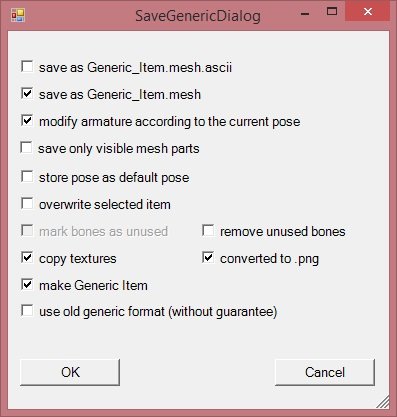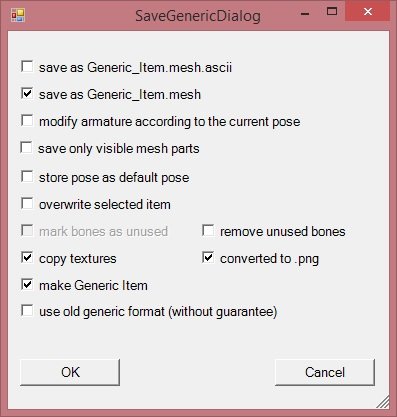Get bones..?
Posted: Sat Aug 22, 2020 11:56 am
How do I put bones from one model to another? Some simple way in XNALara itself?
I have this head here but it has only root, and theres another fully rigged. So how do I make the head/face bones go to the root-only head and work?
I tried, fit both heads on one another and do the merge all visible models saving as generic_item mesh, and then reset the scene and load it but... nope, even if it says it merges models, the bones wont move the one face. I also tried saving both as generic item mesh ascii, and then in notepad copy the head bones from the rig and paste repace in the one that hasn't but that didnt work either. The bone tree did show up but nothing's moving (yk eyes, mouth, jaw, etc) :S
There are tons of tutorials on how to rig but since here we already have a ready 'skeleton' how do you just put it on it? I just want the one head with the bones of the other.
There are tons of tutorials on rigging models in other programs but strangely none really explains how to get models back in xnalara with the bones, everyone is about from xnalara to blender, MMD, etc. and wanting to use the models with other posing programs than xnalara :/
I have this head here but it has only root, and theres another fully rigged. So how do I make the head/face bones go to the root-only head and work?
I tried, fit both heads on one another and do the merge all visible models saving as generic_item mesh, and then reset the scene and load it but... nope, even if it says it merges models, the bones wont move the one face. I also tried saving both as generic item mesh ascii, and then in notepad copy the head bones from the rig and paste repace in the one that hasn't but that didnt work either. The bone tree did show up but nothing's moving (yk eyes, mouth, jaw, etc) :S
There are tons of tutorials on how to rig but since here we already have a ready 'skeleton' how do you just put it on it? I just want the one head with the bones of the other.
There are tons of tutorials on rigging models in other programs but strangely none really explains how to get models back in xnalara with the bones, everyone is about from xnalara to blender, MMD, etc. and wanting to use the models with other posing programs than xnalara :/