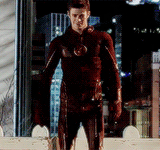1) I obtained a model online that is fully rigged (no license needed for it but I can't reveal it yet because I want it to be a surprise
I tried to bake maps using this "unwrapped" mesh for texturing but all it did was freeze my 2.49b and my machine.
2) When you have a model with a gazillion bones with long names, how do you see the full names of the current selected bones' parents bones. Also, it seems like once you occupy the entire screen with bones names in 2.49, you can't scroll to bones not shown on screen so you can reparent your selected bones. Is there a way to at least generate a list of bones and indexes so you can just manually reparent the bones in the mesh.ascii file? Is there a workaround for this too other than reparenting in notepad?
Thanks in advance!