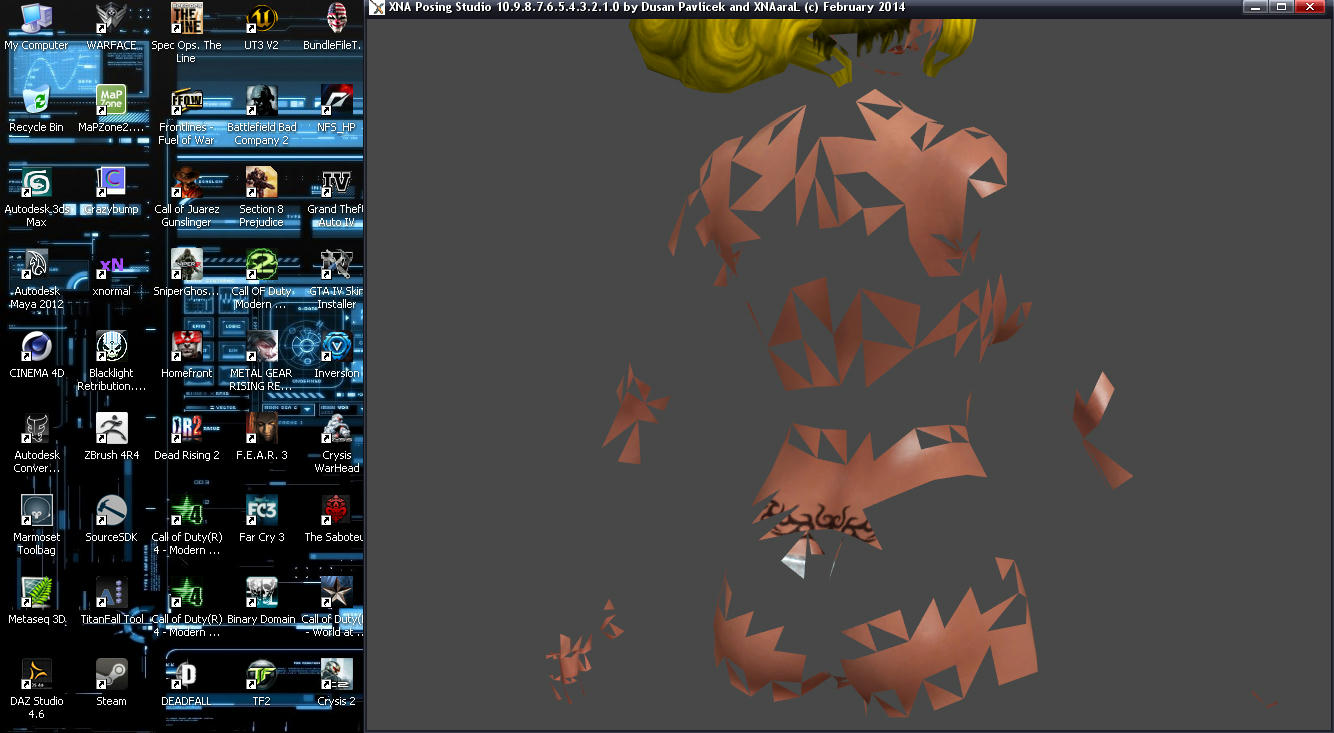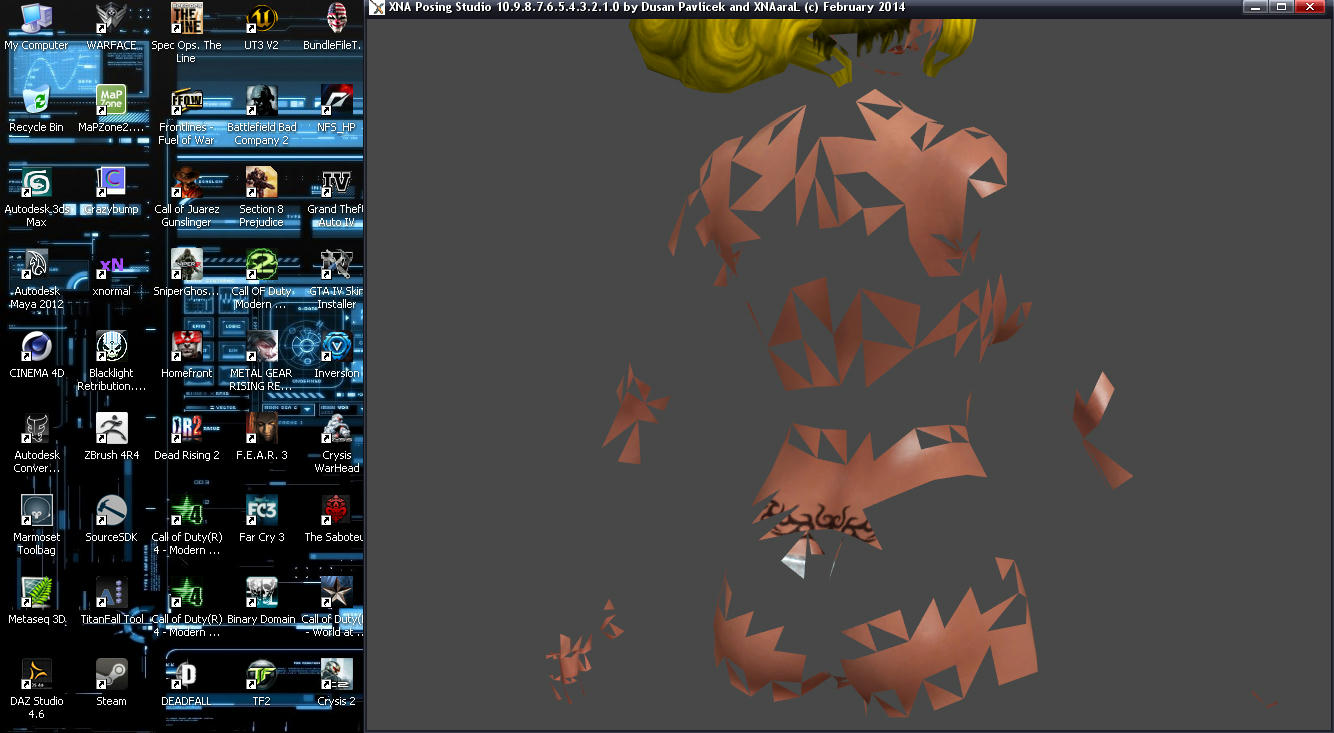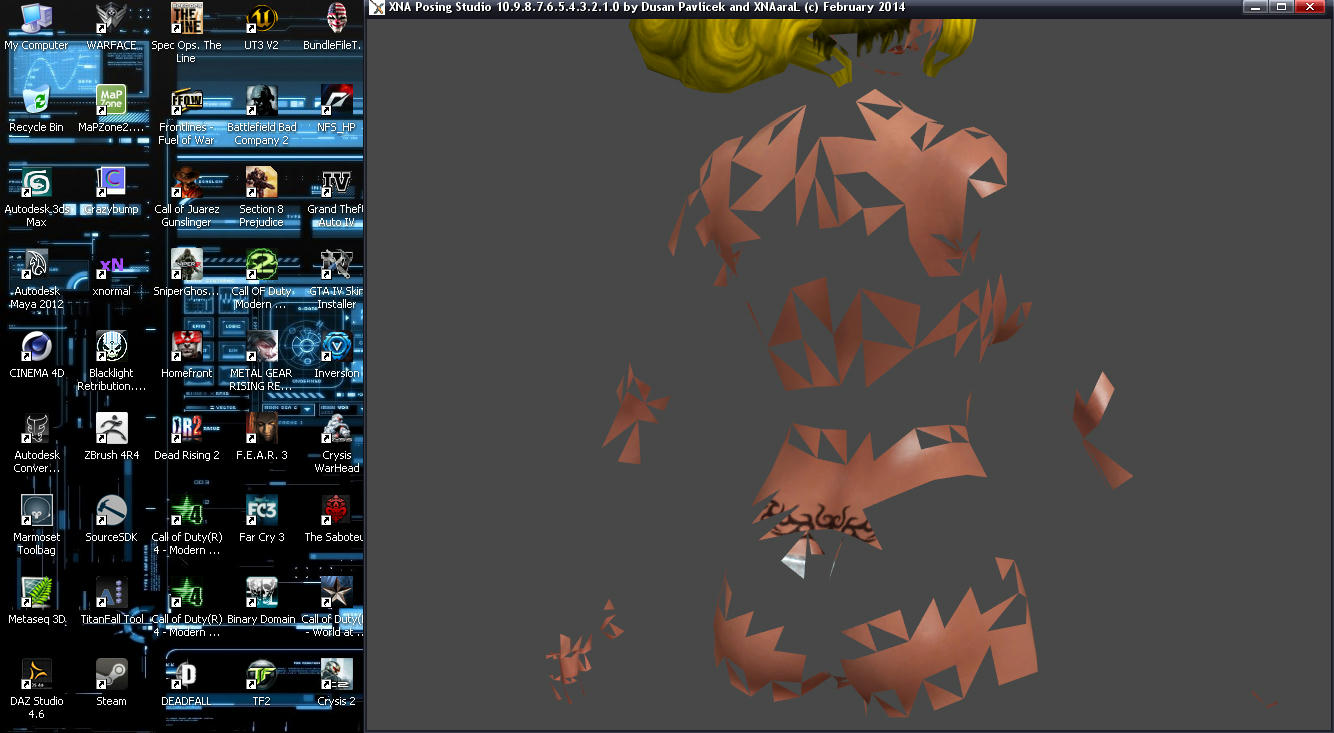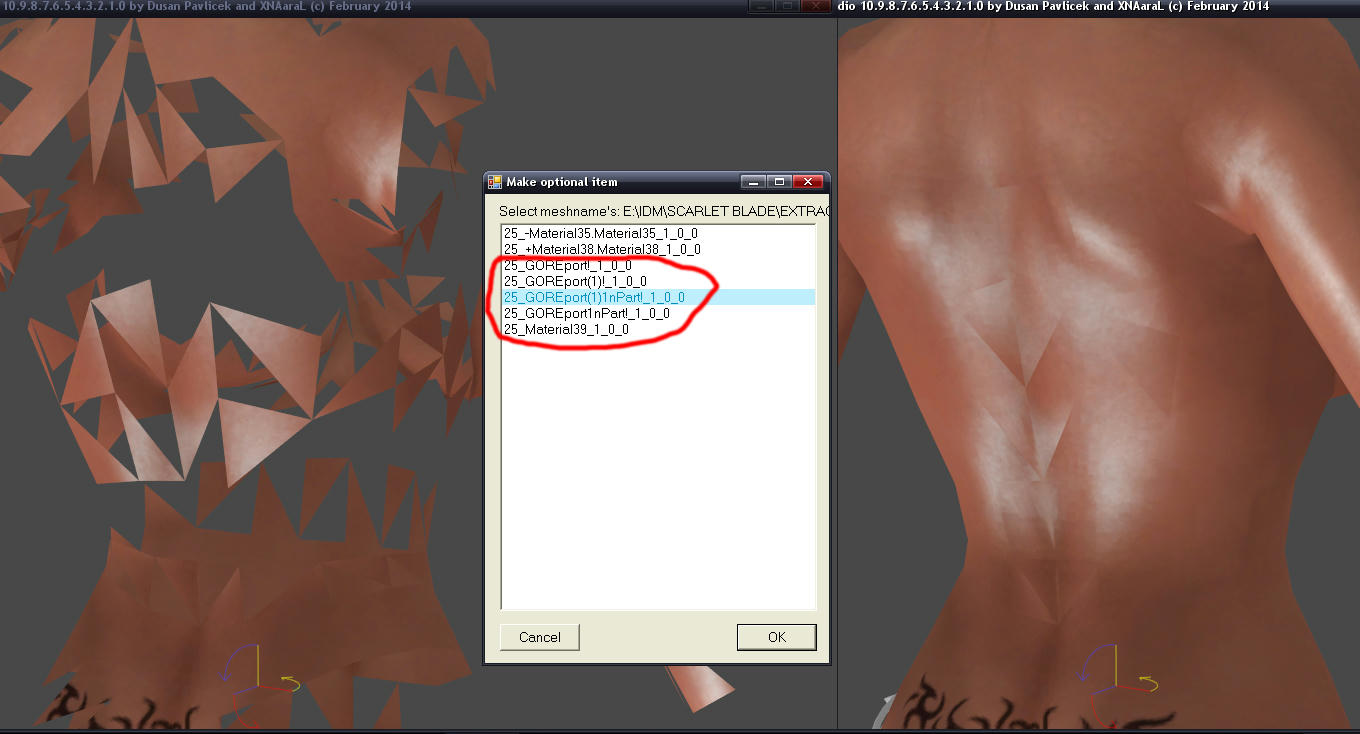Page 1 of 2
problemo ?
Posted: Mon Aug 04, 2014 4:50 am
by g0reface
what`s wrong with this... & why ?
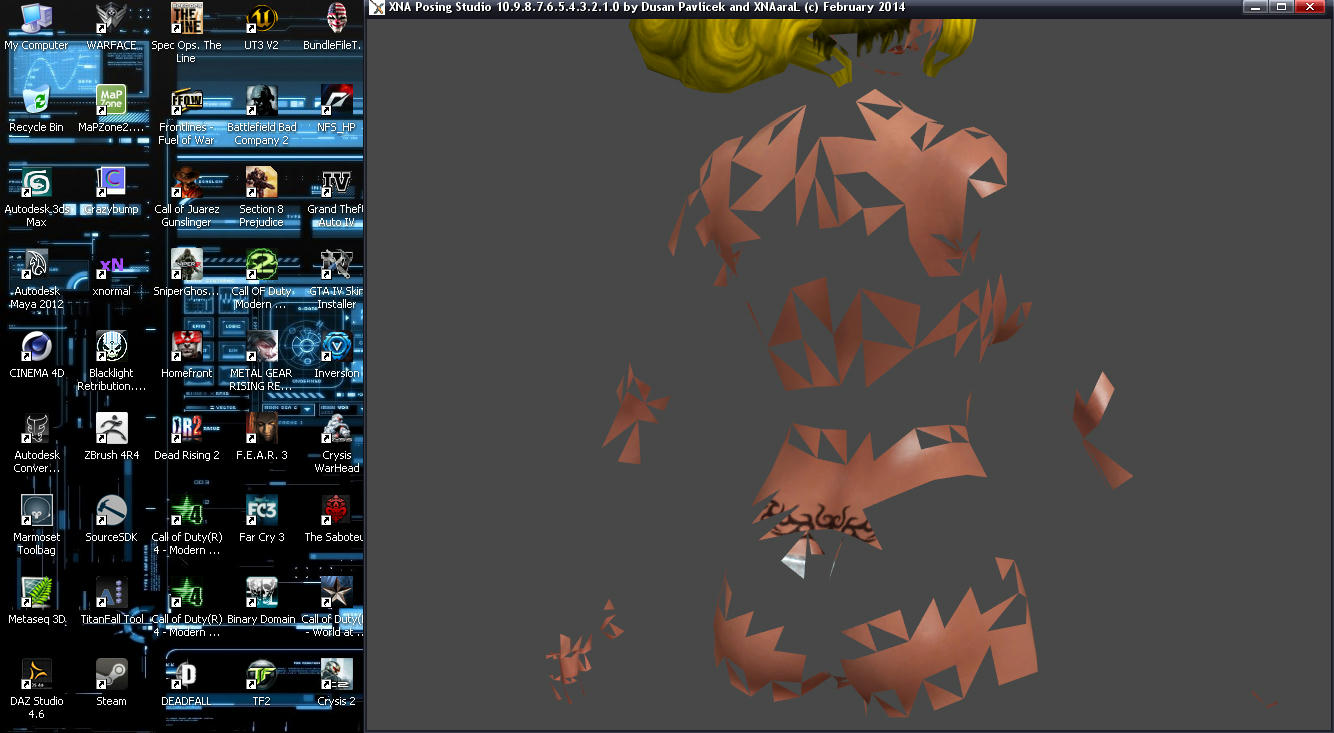
Re: problemo ?
Posted: Mon Aug 04, 2014 7:49 am
by iheartibuki
Hmm, what does it look like in Blender? I assume it doesn't look like this, otherwise it's an extraction issue.
Re: problemo ?
Posted: Mon Aug 04, 2014 8:10 am
by Love2Raid
What does it look like when backface culling is turned OFF?
Re: problemo ?
Posted: Mon Aug 04, 2014 9:31 am
by g0reface
^ i used 3ds max to convert
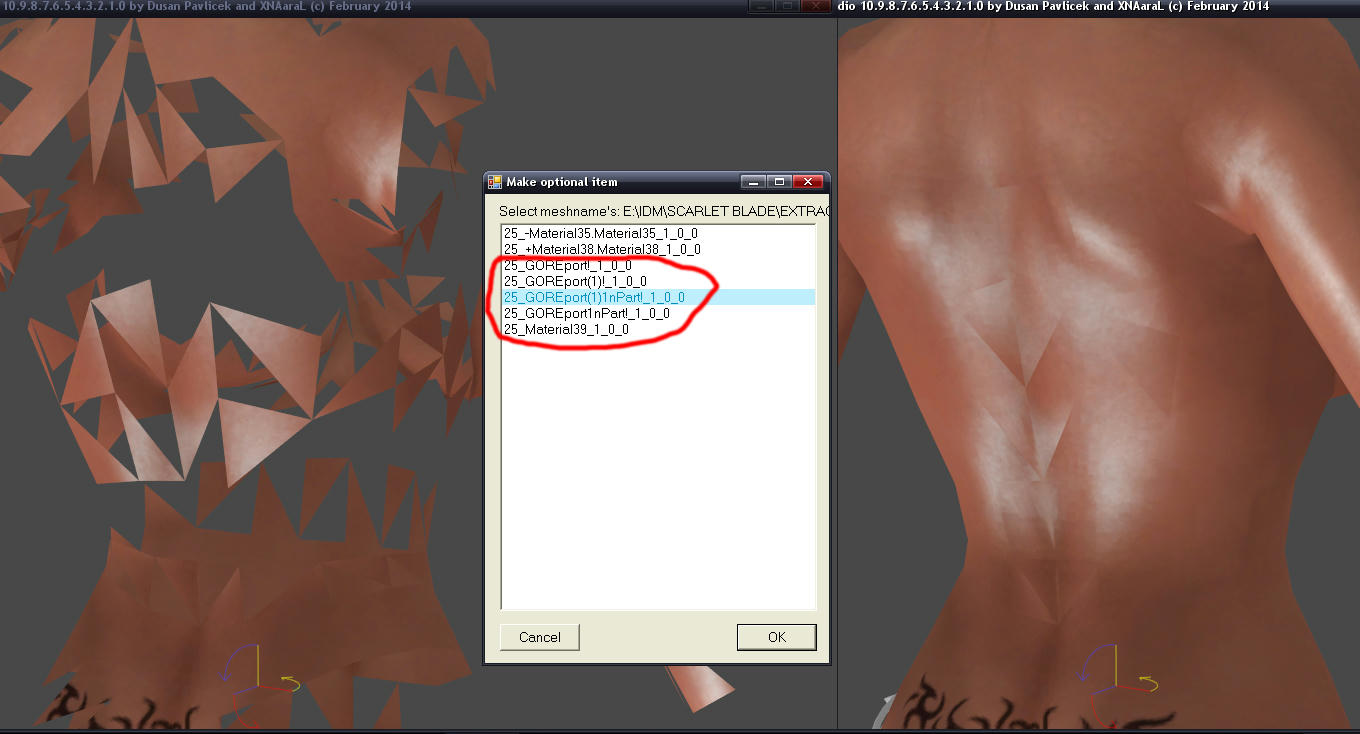
backface OFF
Here is the model
http://www.mediafire.com/download/5ni8p ... each+SB.7z
Re: problemo ?
Posted: Mon Aug 04, 2014 9:35 am
by Dazzy
The normals for the faces you cant see are flipped. So every face that is "invisible" with backface on you would have to flip the normals for i guess.
Re: problemo ?
Posted: Mon Aug 04, 2014 10:52 am
by iheartibuki
Nice back!

Re: problemo ?
Posted: Mon Aug 04, 2014 11:42 am
by Love2Raid
Yeah you can try to recalculate the normals in Blender, but that might make things even worse. Still, worth the try. Otherwise you'll have to do it manually, select every polygon that's facing the wrong way then flip the normals.
Re: problemo ?
Posted: Sun Jul 12, 2015 7:07 am
by g0reface
Re: problemo ?
Posted: Sun Jul 12, 2015 9:13 am
by RoxasKennedy
As far as I know, that is how XPS handles the meshes with 59 bone limit passed when exporting to .mesh.
I'm looking into how to fix that, but for now you could load the .mesh.ascii directly since that file doesn't have that problem

Re: problemo ?
Posted: Sun Jul 12, 2015 11:02 am
by Love2Raid
XPS cuts the mesh into pieces, because the program technically still has the 59 bones per mesh limit. This is only a workaround, there is no 'fix'.