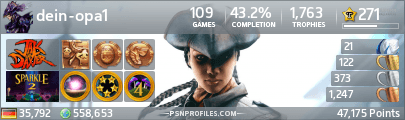The best way to learn and understand something, is when you try to explain it to someone else.
For the textures, you can try to find a suitable image on the internet, something you can use for a diffuse texture. A normal map can be created in for example Paint.NET, which is a free program, or CrazyBump (which isn't free). You use the diffuse map for that. Finally, for the spec map, you could make a black and white version of the diffuse texture and make it much darker (so that there's still a bit of shine but not too much). It's not perfect but better than a plain white image, which looks really bad.
If you want to add more polygons to the model, you can either go to Mesh -> Edges -> Subdivide, which will increase the polycount but it will still look the same (since it doesn't make it more smooth). Another option is to add Multires. Pick the Catmull-Clark option and make sure to Apply the multires afterwards. This will not only make it higher poly, it will also make it look higher poly. Hiddenus told me once that it's better to convert the triangles to quads (faces) before you add the multires and convert them back to triangles once you're done (the model won't export if it's made out of quads). He was very right. xD