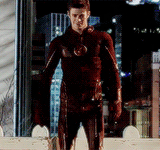Warriors Orochi 3 (Early Access)
- semory
- Site Admin
- Posts: 7755
- Joined: Sat Aug 04, 2012 7:38 pm
- Custom Rank: Kitty pu tu tu lay!
- Location: Torrance, CA
Re: [XBox360] Warriors Orochi 3 (Early Access)
New NUNO files... this time with lines. What you see are only the cloth control points, i.e. the "general" shape of the cloth. Use it as a guide to regenerate the cloth. Try it with 3740, you'll see what I mean (it's a simple enough piece of cloth).
http://www.mediafire.com/download/xlxj5 ... /nunos2.7z
http://www.mediafire.com/download/xlxj5 ... /nunos2.7z
- Dazzy
- Site Admin
- Posts: 10369
- Joined: Sat Aug 18, 2012 3:15 am
- Custom Rank: WestAllen best ship.
- Location: With Grant Gustin :ggl:
- Contact:
Re: [XBox360] Warriors Orochi 3 (Early Access)
and that model u want to try it with is mah SSX 

thx, ill try them out

thx, ill try them out
- Dazzy
- Site Admin
- Posts: 10369
- Joined: Sat Aug 18, 2012 3:15 am
- Custom Rank: WestAllen best ship.
- Location: With Grant Gustin :ggl:
- Contact:
Re: [XBox360] Warriors Orochi 3 (Early Access)
Works fine, but the obj imports small compared to the smc, do you know of a scale size to get it to the right size?
- semory
- Site Admin
- Posts: 7755
- Joined: Sat Aug 04, 2012 7:38 pm
- Custom Rank: Kitty pu tu tu lay!
- Location: Torrance, CA
Re: [XBox360] Warriors Orochi 3 (Early Access)
yep yep yep np.
if only i knew the mathematical formulas to transform those bad vertices in and around those control vertices, we would have cloth for all DW games. so close, yet so far.
EDIT: as for your question, i don't know... is there a way to look at the values in Blender to see how it scales?
if only i knew the mathematical formulas to transform those bad vertices in and around those control vertices, we would have cloth for all DW games. so close, yet so far.
EDIT: as for your question, i don't know... is there a way to look at the values in Blender to see how it scales?
- Dazzy
- Site Admin
- Posts: 10369
- Joined: Sat Aug 18, 2012 3:15 am
- Custom Rank: WestAllen best ship.
- Location: With Grant Gustin :ggl:
- Contact:
Re: [XBox360] Warriors Orochi 3 (Early Access)
im not sure, no matter what, every obj is scaled in blender i think... :/ i just dont know by how much.
- 06pori
- Porter
- Posts: 474
- Joined: Fri Jan 04, 2013 9:51 pm
- Custom Rank: Gimme Gimme Octopus
- Location: Japan
- Contact:
Re: [XBox360] Warriors Orochi 3 (Early Access)
Thank you so much for your helping, semory!semory wrote: To merge two SMC files, one model and one skeleton:
1. Open Python script in Blender Text Panel.
2. Run script and open 1st SMC file (model).
3. Run script and open 2nd SMC file (skeleton).
4. Select all mesh objects by control-clicking each one (or do a Select All By Type).
5. Finally, select the skeleton object last by control-clicking it.
6. Hit Ctrl + P (to parent the meshes to the skeleton).
7. When it asks you "to automatically create vertex groups," say "NO."
8. When the meshes are parented to the skeleton, select the skeleton object.
9. In the Properties Panel, make sure "Vertex Groups" button is highlighted or else posing the model does nothing.
10. You should now be able to pose the model.
he he I dib on Nene and Ginchiyo!
- semory
- Site Admin
- Posts: 7755
- Joined: Sat Aug 04, 2012 7:38 pm
- Custom Rank: Kitty pu tu tu lay!
- Location: Torrance, CA
Re: [XBox360] Warriors Orochi 3 (Early Access)
daz, when you import the OBJ NUNO files, select a really high CLAMP size value (set it to the highest possible value). If your model is 2 m high and clamp is set to 1 then the OBJ plugin reduces the model by 1/2.
- Dazzy
- Site Admin
- Posts: 10369
- Joined: Sat Aug 18, 2012 3:15 am
- Custom Rank: WestAllen best ship.
- Location: With Grant Gustin :ggl:
- Contact:
Re: [XBox360] Warriors Orochi 3 (Early Access)
so do you know the exact clamp size value or do I have to just experiment? 
- semory
- Site Admin
- Posts: 7755
- Joined: Sat Aug 04, 2012 7:38 pm
- Custom Rank: Kitty pu tu tu lay!
- Location: Torrance, CA
Re: [XBox360] Warriors Orochi 3 (Early Access)
it's not an input box where you can type in any number; just keep clicking the right arrow until the number doesn't change anymore lol.