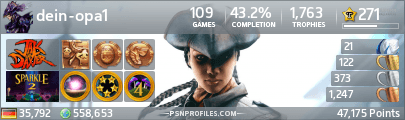I looked that up and: damn, those different names for the same program are kinda confusing... So, I already have XPS 11.8 installed - and I'm really sorry for the false information there (when I've got a LOT to do around myself, I struggle with sorting stuff) :/
"Possibly here?... Forget about obj and use XPS native format(s) if you can, if not, anything that is not obj. FBX, Collada, for example. (*)
I think so, too, which is because: When converting to a static object, I kinda kick out the bones of the model. But since they already look good (checked that with Granny Viewer and even made a screenshot there), I need to keep them.
I'm gonna check all the recommendations out once I've got a little more air and time to do that - currently a LOT of time is going down the drain for job interviews and other stuff related to that. Thanks though for all the help, Ems
EDIT says:
Is the rigging way any different when the desired XPS model consists of multiple seperated models in the source (e. g. body, hair and weapon each in a model on its own)?