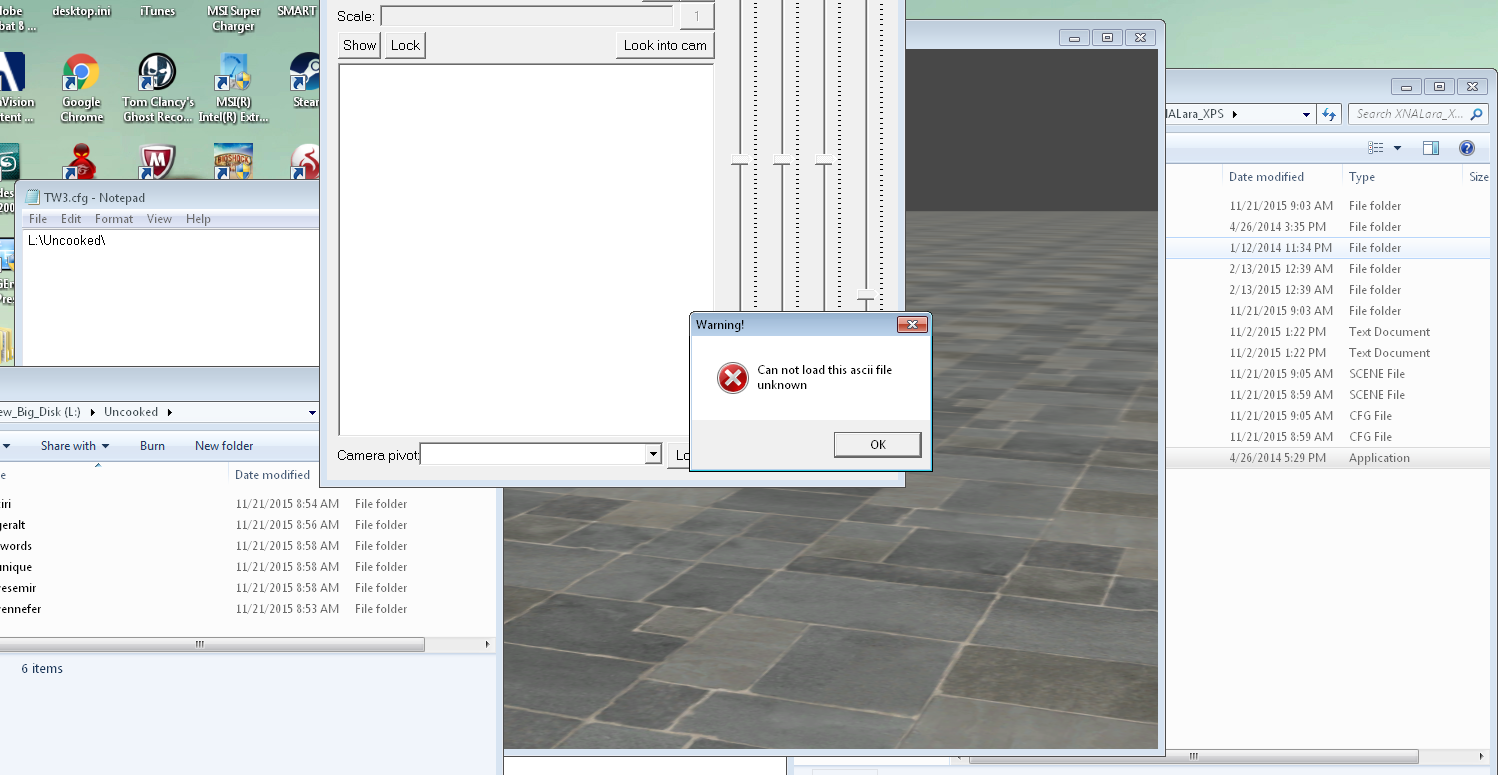thePWA wrote:Anx wrote:thePWA wrote:Do I use the .bms unpacker or the RED tools to unpack the game files? I just got the game and am curious how to export the models with XPS.
I use the RED tools with
Code: Select all
wcc_lite uncook -indir="C:\GOG Games\The Witcher 3 Wild Hunt\The Witcher 3 Wild Hunt\content" -outdir=C:\Uncooked\ -uncookext=xbm -imgfmt=tga
and it works splendidly.
If you use something else than "C:\Uncooked\", then you have to change the file TW3.cfg according to the string behind "-outdir=". Otherwise, XPS create dummy textures

Thank you for the tip, I got the unpacker to work with your instructions and had unpacked all the files without any errors on the cmd console.
I'm not sure what I'm doing wrong though when I try to import .w2mesh files with XPS 11.3 I get this error
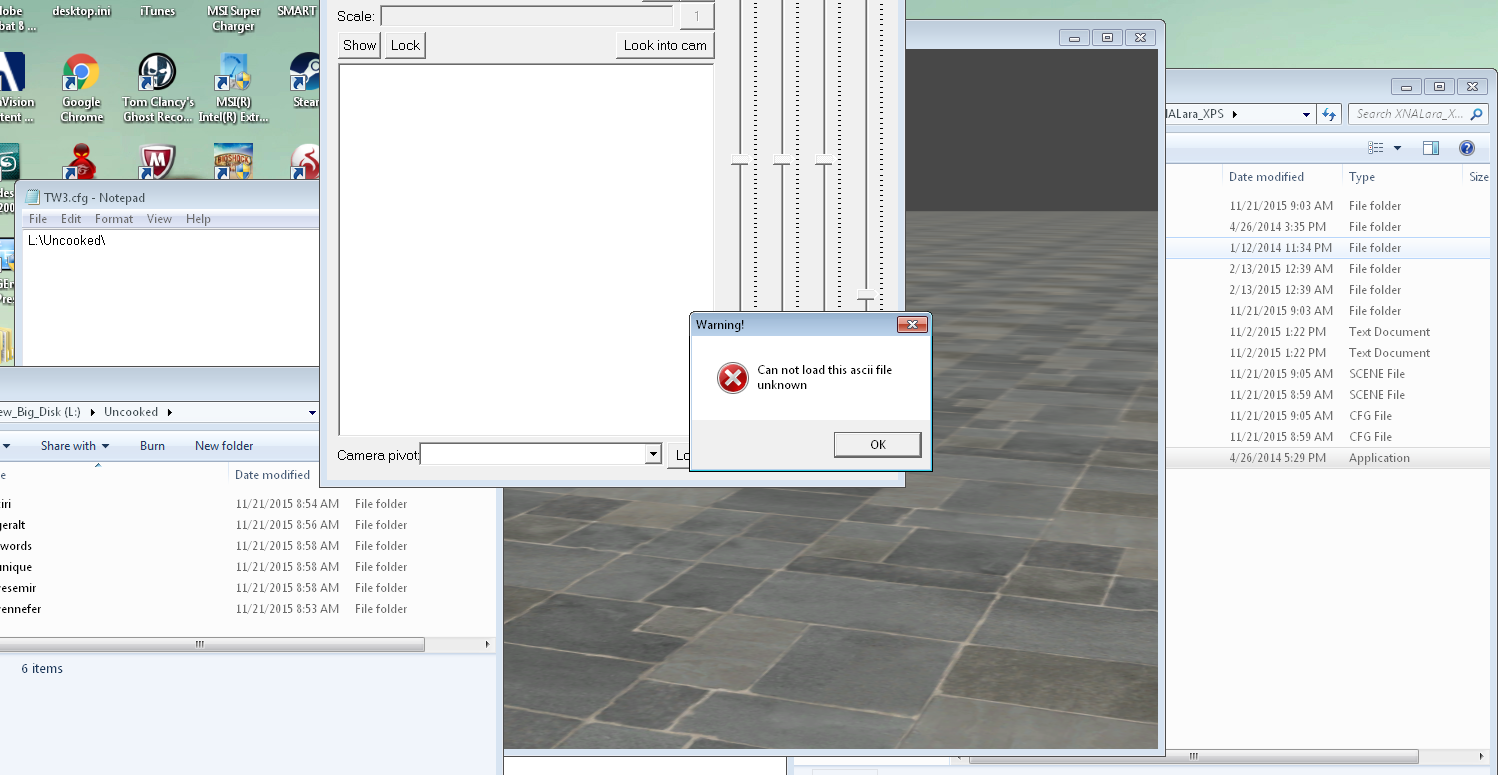
I set the TW3.cfg to the Uncooked location as you can see in the screenshot
This means, you have not uncooked every needed files.
Thake a look on you LOG file ... for example, if you try to convert guslar ... also the file called:
Code: Select all
L:\Uncooked\characters\models\secondary_npc\guslar\model\a_01_ma__guslar.w2mesh
then the log file is
L:\Uncooked\characters\models\secondary_npc\guslar\model\a_01_ma__guslar.w2mesh
.txt
scroll down to the last line ... and you find:
Message: File "L:\Uncooked\characters\models\secondary_npc\guslar\model\a2a_01_ma__guslar.w2mesh
.1.buffer" not found
BTW:
the 3. needed file is (in this example)
L:\Uncooked\characters\models\secondary_npc\guslar\model\guslar_skeleton
.w2rig
And because the
.1.buffer file contains the Vertices informations ... your .mesh.ascii file, called
L:\Uncooked\characters\models\secondary_npc\guslar\model\a_01_ma__guslar.mesh.ascii
will have no vertex data ... and Looks like
...