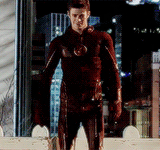Steven's Gas Machine
- danniellahill
- Posts: 213
- Joined: Fri Feb 08, 2013 9:59 pm
- Location: London, England
Re: Steven's Gas Machine
ok im pretty sure this is a mega noobie question....
but i cant get the smcimport.py to work in blender 2.49b >.<
ive put it in the scripts folder where all the other scripts are, but nothing shows up? have i done something wrong?
but i cant get the smcimport.py to work in blender 2.49b >.<
ive put it in the scripts folder where all the other scripts are, but nothing shows up? have i done something wrong?
- Dazzy
- Site Admin
- Posts: 10369
- Joined: Sat Aug 18, 2012 3:15 am
- Custom Rank: WestAllen best ship.
- Location: With Grant Gustin :ggl:
- Contact:
Re: Steven's Gas Machine
The script works differently from other blender scripts. You have to make a new tab (like you do with a UV window, im assuming you have done that before because who hasn't lol), but instead of switching to UV, go to Text Editor. Go to Text > Open, find the smcimport.py, load it. You will see a bunch of text appear, hover over that with your cursor and press Alt+P, and this will let you choose the .smc to import.
- danniellahill
- Posts: 213
- Joined: Fri Feb 08, 2013 9:59 pm
- Location: London, England
Re: Steven's Gas Machine
ahh thank you 
i wondered for ages why that didnt work lool hopefully i can start doing some DW models now
i wondered for ages why that didnt work lool hopefully i can start doing some DW models now
- danniellahill
- Posts: 213
- Joined: Fri Feb 08, 2013 9:59 pm
- Location: London, England
Re: Steven's Gas Machine
sorry for double post lol
ok im Running the gas machine programme to unpack my DW8XL game. the problem im having, is well... it doesnt seem to be working. i downloaded the correct version of the game (PS3 version) and even then nothing happens. i followed what it said and answered the questions, and then nothing happens. the Black screen that opens with the programme just dissappears and the programme closes?
im really confused here xD
ok im Running the gas machine programme to unpack my DW8XL game. the problem im having, is well... it doesnt seem to be working. i downloaded the correct version of the game (PS3 version) and even then nothing happens. i followed what it said and answered the questions, and then nothing happens. the Black screen that opens with the programme just dissappears and the programme closes?
im really confused here xD
- semory
- Site Admin
- Posts: 7755
- Joined: Sat Aug 04, 2012 7:38 pm
- Custom Rank: Kitty pu tu tu lay!
- Location: Torrance, CA
Re: Steven's Gas Machine
make sure you select the right folder where the linkdata files are.
- danniellahill
- Posts: 213
- Joined: Fri Feb 08, 2013 9:59 pm
- Location: London, England
- semory
- Site Admin
- Posts: 7755
- Joined: Sat Aug 04, 2012 7:38 pm
- Custom Rank: Kitty pu tu tu lay!
- Location: Torrance, CA
Re: Steven's Gas Machine
go to windows start menu, and start cmd.exe manually using Windows Run feature. when black window opens up, drag the xentax.exe from windows explorer onto the black window. then press enter. it should run without the black window closing after whatever error happens. then let me know what error you got. a lot of things can go wrong.
- danniellahill
- Posts: 213
- Joined: Fri Feb 08, 2013 9:59 pm
- Location: London, England
Re: Steven's Gas Machine
ok i did that
this was the error i got
this was the error i got
You do not have the required permissions to view the files attached to this post.
- semory
- Site Admin
- Posts: 7755
- Joined: Sat Aug 04, 2012 7:38 pm
- Custom Rank: Kitty pu tu tu lay!
- Location: Torrance, CA
Re: Steven's Gas Machine
cool, i check it out tonight. what happens if you move the idx and bin files to a shorter directory like E:\dump as windows has a 255 character limit on pathnames and extractions can get kind of long.
- danniellahill
- Posts: 213
- Joined: Fri Feb 08, 2013 9:59 pm
- Location: London, England
Re: Steven's Gas Machine
tried that and still same thing >.< lol
am i answering the questions wrong or something? i pretty much say yes to everything other than very first one when it says merge files. since i did that the 1st time xD
am i answering the questions wrong or something? i pretty much say yes to everything other than very first one when it says merge files. since i did that the 1st time xD
You do not have the required permissions to view the files attached to this post.